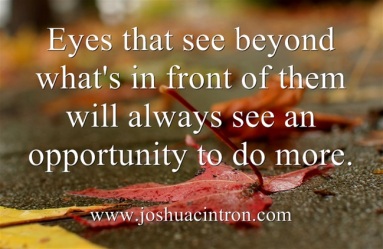My school system has started a new thing this year called BYOD, also known as, Bring Your Own Device. I know a number of other school systems that have gone to this new way of teaching here in recent years. As you know by reading some of my other posts I love technology and with this new idea of BYOD also brings a new way of teaching. I’m currently in my 10th year teaching and a few years ago I heard someone refer to the teachers as “Edutainers”. The more I think about that and what that means I can’t agree with it more. Teachers take on a new role now especially with the BYOD in our system. As a teacher you have to give students quick bursts of information all the time and do it in a way that is not “boring” to the students. I know what you are thinking, but when we were in school we had to do what we had to do, and I agree with you but we grew up in a different time. The students we have in class now have never lived in a world without internet, email, social media, video games, etc. I like to think of it as of “oh shiny generation”. Some students will pay attention long enough until they see something else new and shiny and then they move on. I do like the way that our system went about creating the policies for students to use their devices but it is still up to the teacher in how they wan to incorporate it in class. It allows the teacher or Edutainer make up the rules about how they want to use those devices in their classrooms. The rule taken directly from the student/parent handbook states the following:
Rule 20: Articles Unrelated to School Instruction
Students shall not bring radios, CDs, CD players, MP3 players, video cartridges or games, cameras, battery-powered video games, other electronic games, sports cards or others such as Pokemon, large sums of money, or tazers/shockers, etc. The use of cell phones or personal digital devices (iPods, iPads, tablet computers, eBook reader) during the school day (first bell to last bell) is authorized only under the direction of the classroom teacher to support student instruction. The school assumes no responsibility or liability for lost or damaged cell phones or personal digital devices if brought to school. Unauthorized use of a cell phone or other digital device during the instructional day or on a school bus may result in the following: (1) first offense – device will be taken and parent called to pick up device. (2) Second offense – student will serve a day in ISS and parent will be called to pick up the device (3) third offense – student will serve a day in ISS and parent will be notified that (parent) can pick up the device at the end of the school year. Taking pictures or the recording of audio/video with cell phones or other digital device at school is prohibited unless under the express direction of a teacher as a component of instruction or a project. Students utilizing a cell phone or digital device for the capture of photographs or audio/video may be subject to additional punishment under this progressive discipline code.
A handout was issued to students/staff with additional instructions:
- The content provided by this connectivity is filtered and activity is monitored for inappropriate content as required the Children’s Internet Protection Act (CIPA). Additionally, by connecting to this network, you agree that such connectivity is for educational and lawful use only. Any abuse of this system will result in loss of the privilege.
- Students should only use Personal Electronic Devices (e.g. smart phones, tablets, e-book readers, iPads, iPhones, iPods, etc.) at the direction of a faculty member. Violation of this provision may lead to confiscation of the device. Please refer to the Student and Parent Handbook, Rule # 20 for additional information.
- Bypassing or attempting to bypass the protection measures provided within the district, including the use of 3G or 4G to bypass the wireless system, will lead to disciplinary action as described in the Internet Acceptable Use Policy.
- Hacking, or attempting to access restricted systems will also lead to disciplinary action. Individuals caught attempting to do so will lose access to district network resources and may face criminal prosecution.
All that being said, I am curious to find out your thoughts and/or what your school system is doing. Do you think that BYOD is a good thing?