Yes, no, maybe? Events in @googlecalendar look different depending on how you’ve RSVP’d.
Check out @gsuite’s Tweet: https://twitter.com/gsuite/status/1000149544196329473?s=09

Yes, no, maybe? Events in @googlecalendar look different depending on how you’ve RSVP’d.
Check out @gsuite’s Tweet: https://twitter.com/gsuite/status/1000149544196329473?s=09
For those you who are either not returning to the school district next year or those who wish to back-up your files you may want to take a look at Google Takeout!
Google offers a service called Google Takeout. Google simply put it as “Your account, your data. Export a copy. Create an archive with your data from Google products”
To download your files, please visit: https://takeout.google.com/
Choose the Google products to include in your archive and configure the settings for each product. This archive will only be accessible to you.
For more information visit: https://support.google.com/accounts/answer/3024190?hl=en
Here’s are a couple short how-to videos:
https://youtu.be/JQqcOLozgoU
What is Sketchnoting?
According to Sketchnote Army, “Sketchnotes are purposeful doodling while listening to something interesting. Sketchnotes don’t require high drawing skills, but do require a skill to visually synthesize and summarize via shapes, connectors, and text. Sketchnotes are as much a method of note taking as they are a form of creative expression.
For more information, you can visit resources such as Kathy Schrock’s website.
Receive an email with your agenda every day at 5am in your current time zone.
Want to take full advantage of the existing The G Suite Show video library? Check out the following resources:
To change the way your name appears when you send email from Gmail follow the instructions below.
 and select Settings from the menu list
and select Settings from the menu list
Enhance your USB camera experience with IPEVO newly developed IPEVO Visualizer software! IPEVO Visualizer features an intuitive UI that makes it simple to use. Plus, with its compatibility across different operating systems and handy tools such as Rotate, Mirror, Resolution selection, Exposure adjustment, Video Filters, Snapshot, Video Recording, and many more, you’re sure to enjoy the full benefit of your USB camera![ watch video ]
While traveling for the holidays it’s a great idea to share your real-time location with the people you choose.
Give your friends and families a real time ETA .
It’s simple you pick the people you want to share your location with and the duration that you want to share the location with them.
For more info visit https://support.google.com/maps/answer/7326816?co=GENIE.Platform%3DAndroid&hl=en

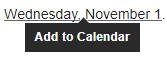

————[ example in action ]————


Next time you are presenting to a class or group try to move from behind the desk in order to make your presentation more dynamic. My technology solution to this is easy and cheap. For the past couple of years I’ve utilised a Bluetooth keyboard & mouse.
This